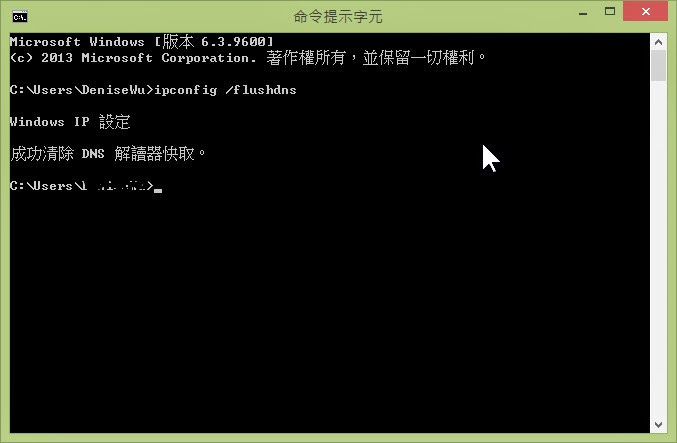Windows Server 2012 iis8 與.NET 3.5 iis安裝好,一開始並沒有安裝.NET 3.5 (但是.NET CLR VERSION卻又可以選擇2.0) 所以發生了IIS HTTP Error 404.17 - Not Found 這個錯誤 直接去找連結下載3.5的安裝包是不可行的 所以,必須要去介面將.NET 3.5 增加 以下內容節錄至msdn To install .NET 3.5 on Windows Server 2012 or Windows 8 On the Start screen, right-click the Command Prompt tile, and then click Run as administrator . At the command prompt, type the following: dism /online /enable-feature /featurename:netfx3 Wait for the command to complete. It could take several minutes. Close the command prompt window. To install IIS and ASP.NET modules on Windows Server 2012 using the UI On the Start page, click the Server Manager tile, and then click OK . In Server Manager , select Dashboard , and click Add roles and features . In the Add Roles and Features Wizard , on the Before you begin page, click Next . On the Select ...