清除暫存的 DNS Cache
執行→ cmd
ipconfig /flushdns
顯示清除成功,如下畫面
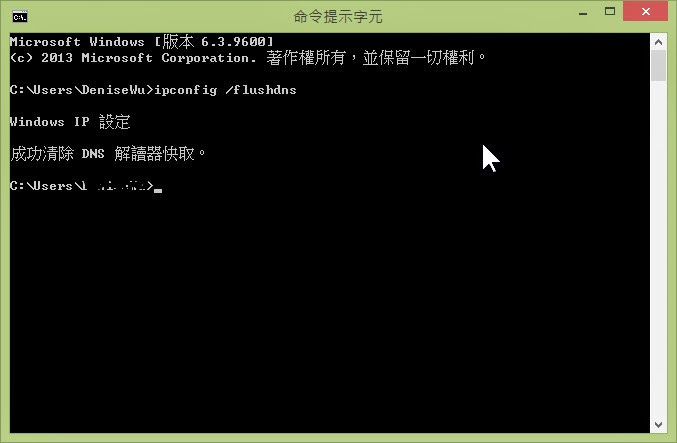
在Windows環境下,清除cache的指令如下:
ipconfig /flushdns
在Mac OSX環境下,清除cache的指令如下:
dscacheutil -flushcache
在Linux環境下,清除cache的指令如下:
/etc/init.d/nscd restart
ipconfig /flushdns
顯示清除成功,如下畫面
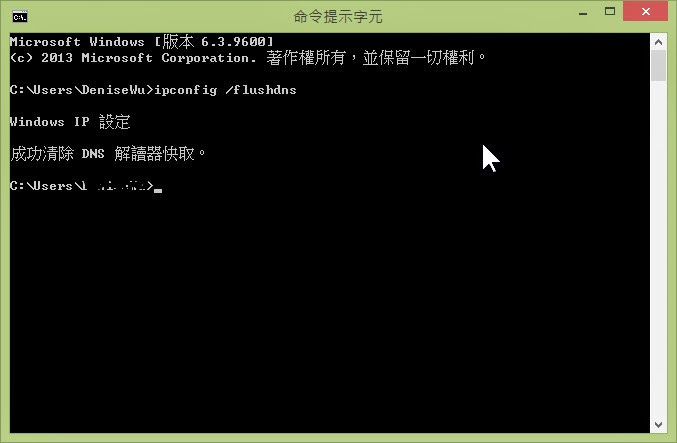
在Windows環境下,清除cache的指令如下:
ipconfig /flushdns
在Mac OSX環境下,清除cache的指令如下:
dscacheutil -flushcache
在Linux環境下,清除cache的指令如下:
/etc/init.d/nscd restart

留言
張貼留言